2XL: 1648px; four columns (2rem(32px) gutters(gap-8), 1.5rem(24px) outside gutters)
XL: 1400px; four columns (2rem(32px) gutters(gap-8), 1.5rem(24px) outside gutters)
LG: 1200px; four columns (2rem(32px) gutters(gap-8), 1.5rem(24px) outside gutters)
MD: 900px; two columns (2rem(32px) gutters(gap-8), 1.5rem(24px) outside gutters)
SM: 640px; one column (1.5rem(24px) outside gutters)
Below: 640px; one column (1.5rem(24px) outside gutters)
2XL: 1648px; four columns (2rem(32px) gutters(gap-8), 1.5rem(24px) outside gutters)
XL: 1400px; four columns (2rem(32px) gutters(gap-8), 1.5rem(24px) outside gutters)
LG: 1200px; four columns (2rem(32px) gutters(gap-8), 1.5rem(24px) outside gutters)
MD: 900px; two columns (2rem(32px) gutters(gap-8), 1.5rem(24px) outside gutters)
SM: 640px; one column (1.5rem(24px) outside gutters)
Style guide
Waardes zijn van Demo Hyvä gepakt. En begin dit bestand is opgezet in Groveko. Het kan zijn dat dingen nog onduidelijk zijn tijdens het begin dan zijn er ?? neergezet. De andere waardes zijn uitgezocht.
01Breakpoints
LG is used to switch between small screens and large screens.
This will also be the breakpoint for switching between mobile and desktop menu.
Container has a max width of 1600px. This is four times 376px and three guters of 32px.
When your screen is smaller then 1648px then the container will be 100% with outside gutters of 1.5rem(24px).
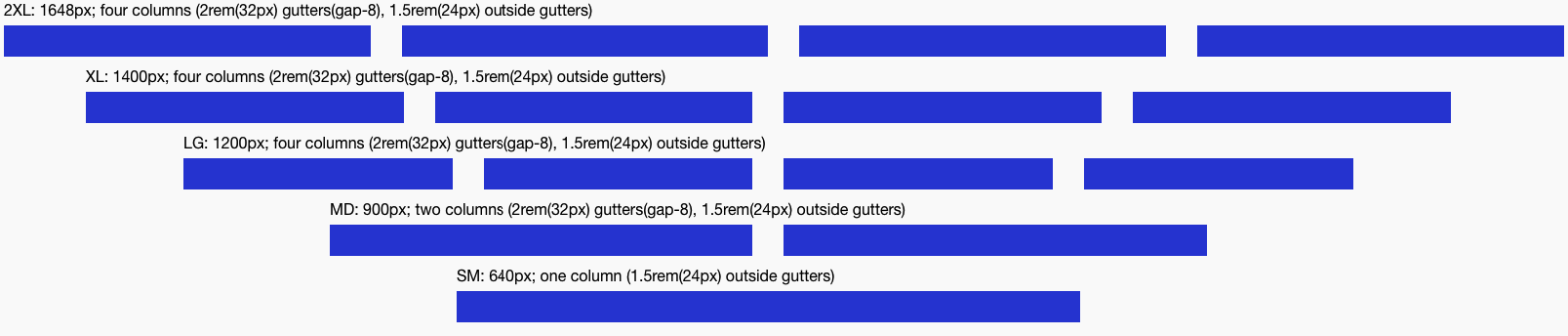
2XL: 1648px; four columns (2rem(32px) gutters(gap-8), 1.5rem(24px) outside gutters)
XL: 1400px; four columns (2rem(32px) gutters(gap-8), 1.5rem(24px) outside gutters)
LG: 1200px; four columns (2rem(32px) gutters(gap-8), 1.5rem(24px) outside gutters)
MD: 900px; two columns (2rem(32px) gutters(gap-8), 1.5rem(24px) outside gutters)
SM: 640px; one column (1.5rem(24px) outside gutters)
Below: 640px; one column (1.5rem(24px) outside gutters)
02Logos


Logo header
Logo email
Favicon
03Colors
Body: background-color: rgba(250,250,250,var(--tw-bg-opacity)); --tw-bg-opacity: 1; box-sizing: border-box; overflow-y: scroll; margin: 0;
Primary color
Helderblauw: #0080ff;
Lighter: #9fcfff;
Darker: #006dd9;
Background class: bg-tertiary
Secondary color
Zonne geel: #fbd300;
Lighter: #fff3b5;
Darker: #d8b500;
Background class: bg-quaternary
Tertiary color
Donkerblauw: #001754;
Lighter: #93b0ff;
Darker: #000d2f;
Background class: bg-secondary
Quaternary color:
Luchtblauw: #edf6ff;
Background class: bg-primary
Quinary color:
Rood: #e02b27;
Background class: bg-quinary
Senary color:
Groen: #03a100;
Background class: bg-senary
Container/septenary color
Wit: #fff;
Darker: #f9f9f9;
Background class: bg-container
04Typography
Basis text is font-family: "Roboto", sans-serif; font-size: 1rem (16px); line-height: 1.5rem (24px); letter-spacing: 0 (normal); --tw-text-opacity: 1; color: rgba(51,51,51,var(--tw-text-opacity)) (color:#333333;);
On headings are margins active.
Heading H1 5xl
Line height: 3rem (48px)
Margin bottom: 1.5rem (24px)
Tailwind class
.text-5xlHeading H2 4xl
Line height: 2.75rem (44px)
Margin bottom: 1.5rem (24px)
Tailwind class
.text-4xlHeading H3 3xl
Line height: 2.5rem (40px)
Margin bottom: 1.5rem (24px)
Tailwind class
.text-3xlHeading H4 2xl
Line height: 2.25rem (36px)
Margin bottom: 1.5rem (24px)
Tailwind class
.text-2xlHeading H5 xl
Line height: 2rem (32px)
Margin bottom: 1.5rem (24px)
Tailwind class
.text-xlMobile headings switch breakpoint lg.
Heading H1 mobile
Line height: 2.5rem (40px)
Margin bottom: 1rem (16px)
Tailwind class
.text-3xlHeading H2 mobile
Line height: 2.25rem (36px)
Margin bottom: 1rem (16px)
Tailwind class
.text-2xlHeading H3 mobile
Line height: 2rem (32px)
Margin bottom: 1rem (16px)
Tailwind class
.text-xlHeading H4 mobile
Line height: 1.75rem (28px)
Margin bottom: 1rem (16px)
Tailwind class
.text-lgHeading H5 mobile
Line height: 1.75rem (28px)
Margin bottom: 1rem (16px)
Tailwind class
.text-lgText xl
Line height: 2rem (32px)
Tailwind class
.text-xlText lg
Line height: 1.75rem (28px)
Tailwind class
.text-lgText base
Line height: 1.5rem (24px)
Tailwind class
.text-baseText sm
Line height: 1.25rem (20px)
Tailwind class
.text-smText xs
Line height: 1rem (16px)
Tailwind class
.text-xsFont examples
This text has a secondary color. Use class .text-secondary
This is text in color: #fff. Use class .text-tertiary
This is text in color: #0080ff. Use class .text-quaternary
This is text in color: #e02b27. Use class .text-quinary
This is text in color: #03a100. Use class .text-senary
This is text in color: #fbD300. Use class .text-septenary
This is an italic text. Use class .italic
This is an underline text. Use class .underline
This is an underline text with offset of 8px. Use class
.underline and .underline-offset-8
This is an overline text. Use class .overline
This is a line-through text. Use class .line-through
This is a text left alignment. Use class .text-left
This is a text center alignment. Use class .text-center
This is a text right alignment. Use class .text-right
This is font-weight: 400; text. Use class .font-normal (also the default)
This is font-weight: 700; text. Use class .font-bold (700 is same as bold)
Paragraphs
This is a text in a paragraph.
Lorem ipsum dolor sit amet, consectetur adipiscing elit. Donec eu ligula vel
arcu aliquet accumsan. Ut in eros euismod, pulvinar elit et, placerat quam. Morbi
blandit felis in justo rutrum, et pharetra lorem blandit. Donec ut enim viverra, bibendum justo
eu, semper sapien. Pellentesque pellentesque justo quis mi congue, in elementum velit semper.
Sed sodales bibendum ante non semper. Nullam dui odio, elementum a nunc at, ullamcorper
tincidunt lorem. Praesent odio eros, mollis vel nisl id, interdum faucibus justo. Nullam porta,
est
quis bibendum aliquam, nunc massa placerat dui, ut accumsan libero massa et sem. Nulla facilisi.
Etiam volutpat mi at risus pulvinar, semper gravida tortor suscipit. Sed mollis maximus
tortor quis interdum. Nunc sit amet ante arcu.
Lorem ipsum dolor sit amet, consectetur adipiscing elit. Donec eu ligula vel arcu aliquet accumsan. Ut in eros euismod, pulvinar elit et, placerat quam. Morbi blandit felis in justo rutrum, et pharetra lorem blandit. Donec ut enim viverra, bibendum justo eu, semper sapien. Pellentesque pellentesque justo quis mi congue, in elementum velit semper. Sed sodales bibendum ante non semper. Nullam dui odio, elementum a nunc at, ullamcorper tincidunt lorem. Praesent odio eros, mollis vel nisl id, interdum faucibus justo. Nullam porta, est quis bibendum aliquam, nunc massa placerat dui, ut accumsan libero massa et sem. Nulla facilisi. Etiam volutpat mi at risus pulvinar, semper gravida tortor suscipit. Sed mollis maximus tortor quis interdum. Nunc sit amet ante arcu.
Listings
- Lorem ipsum dolor sit amet
- Praesent commodo euismod varius
- tempus quis laoreet eu, auctor at ex
- Phasellus hendrerit nunc sed ultrices fermentum
- Lorem ipsum dolor sit amet
- Praesent commodo euismod varius
- tempus quis laoreet eu, auctor at ex
- Phasellus hendrerit nunc sed ultrices fermentum
- Lorem ipsum dolor sit amet
- Praesent commodo euismod varius
- tempus quis laoreet eu, auctor at ex
- Phasellus hendrerit nunc sed ultrices fermentum
06Form & inputs
07Images
Moeten we nog iets over object-fit zeggen? Bron
Dit omdat we vaak mee maken dat afbeeldingen niet perfect worden geupload qua afmeetingen en dan kan dit een standaard waarde zijn.
Here will come information about images.
Images when possible need to be send as a svg files.
Icons
Check icon
Plus icon
Minus icon
Caret icon - dropwdown
Chevron icon - carrousel
Arrow icon
Mail icon
Search icon
User icon
Phone icon
Shopping cart icon
Shopping cart full icon
Shopping cart add icon
Facebook icon
Instagram icon
Linkedin icon
YouTube icon
08Borders
Borders have a width of 1px and color #8b8b8b and have de classes border border-primary or border border-container.
When in design is used a different hex gray color we still use #8b8b8b because of continuity. Only on exception we use lighter of darker.
Secondary borders have a width of 2px and color of Helderblauw #0080ff and have de classes border-2 border-secondary rounded-2xl.
09Indents
Padding/MarginsWhy use REM? The purpose is to customize the reading experience for the device used. As element padding values and margins are expressed using rem, the entire component scales with the device size.
Padding and margins are also using the rem value's. Where p-4 and m-4 are equal to 1rem. Which means that p-4 and m-4 are equal to 16px;
@Daniel dit hier onder is standaard Tailwind. Ik zou zeggen dat we op 1 of ander manier afspreken dat bijvoorbeeld alleen: p-0, p-1, p-2, p-4, p-8, etc. worden gebruikt. Ook kunnen we deze veel fout dan misschien aanhouden voor hoogtes van dingen?
classes to use p can be changed by m.
p-0 padding: 0;
p-0.5 padding: 0.125rem; (2px)
p-1 padding: 0.25rem; (4px)
p-1.5 padding: 0.375rem; (6px)
p-2 padding: 0.5rem; (8px)
p-2.5 padding: 0.625rem; (10px)
p-3 padding: 0.75rem; (12px)
p-3.5 padding: 0.875rem; (14px)
p-4 padding: 1rem; (16px)
p-5 padding: 1.25rem; (20px)
p-6 padding: 1.5rem; (24px) Phone left-right padding
p-7 padding: 1.75rem; (28px)
p-8 padding: 2rem; (32px)
p-9 padding: 2.25rem; (36px)
p-10 padding: 2.5rem; (40px)
p-11 padding: 2.75rem; (44px)
p-12 padding: 3rem; (48px)
p-14 padding: 3.5rem; (56px)
p-16 padding: 4rem; (64px)
p-20 padding: 5rem; (80px)
p-24 padding: 6rem; (96px)
From here it goes each time 1 rem more so in steps of 4.
10Messages
11Pagebuilder
Hierin staan een aantal voorbeeld 'classes' die in CSS classes veld toegevoegd kunnen worden. Dat moet in het volgende veld:
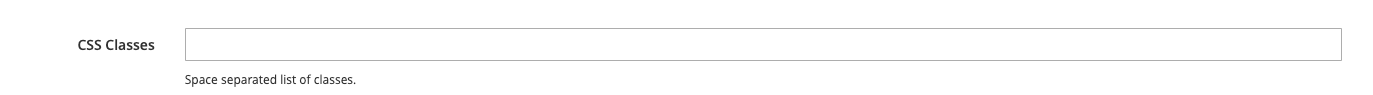
Dit veld is bij de meeste pagebuilder-componenten te vinden onder het kopje Advanced
- text-extra-huge
- text-huge
- text-extra-large
- text-large
- text-medium
- text-small
- text-extra-small
- text-primary (de standaard en hoeft niet toegepast te worden)
- text-secondary
- text-tertiary
- text-quaternary
- text-senary
- text-quinary
- text-septenary
- font-bold (dik gedrukt)
Je kan de waardes van een element overschrijven door 'dieper' in een element te gaan, in dit voorbeeld is alsvolg:
- level 1: row
- level 2: columns (column)
- level 3: text
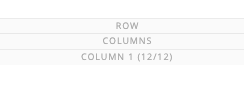
Een combinatie van 'Classes' zien er bijvoorbeeld als volgt uit:
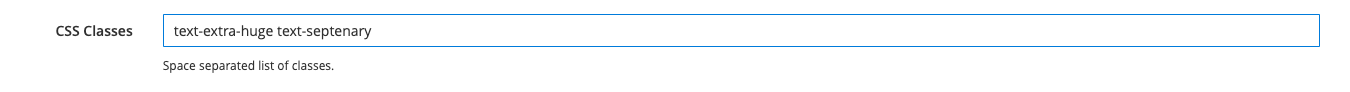
voorbeeld titel (text-extra-huge text-septenary)
En nog een voorbeeld:
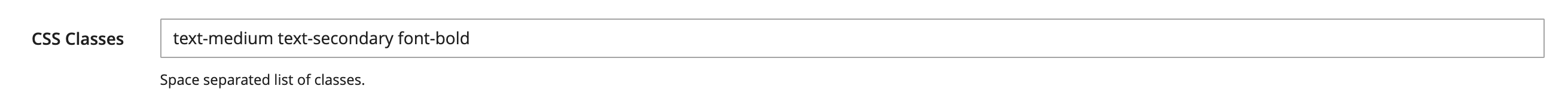
voorbeeld titel (text-medium text-secondary font-bold)
